Home
»
RC-WinTrans Support
»
Migration from V7 Database to V9 Database
For support issues and specific questions related to RC-WinTrans' use, features and functions.
14.07.2011 17:10:42

Steve
Posts: 10
|
I'm having a problem while migrating a RC-WinTrans 7 Database to a RC-WinTrans 9 Database:
Texts that are not translated in the RC-WinTrans 7 Database are filled with source text (english) after migration in the RC-WinTrans 9 Database.
This means that after migrating to V9 every translation is complete, but with a huge amount of source text. The Translator now has to to re-check every text by hand if it is translated correctly for his language or if it is an english text.
Is it possible (e.g. with a setting) to avoid this behaviour?
|
|
0
• permalink
|
16.07.2011 21:45:47

Support
Administrator
Posts: 245
|
Hello Steve,
in the "Database Migration" dialog box UNCHECK the option "Import translations that are indentical to the source text".
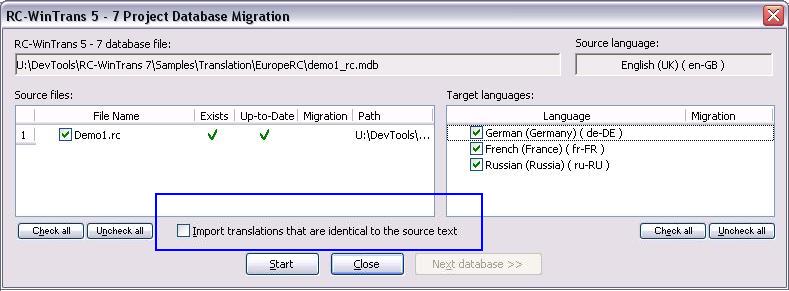
|
|
0
• permalink
|
03.08.2011 13:58:12

Steve
Posts: 10
|
Thank you for your answer, but I forgot to mention the following:
If I uncheck the option "Import translations that are identical to the source text", then translated texts that are identical are not imported (like the checkbox says). This would mean that already translated texts like "OK", "min" and "max" are not imported for several languages because they are the same.
What I want is to import all already translated texts to the new database. I don't want to loose identical translated texts (unchecked option) and I don't want to fill up untranslated texts with the source text (checked option).
|
|
0
• permalink
|
05.08.2011 22:44:34

Support
Administrator
Posts: 245
|
> I don't want to loose identical translated texts (unchecked option) and I don't want
> to fill up untranslated texts with the source text (checked option).
>
This is not possible because of how the data migration works.
.
RC-WinTrans X8/9 does not read the V7 database (where all the translation data is available) directly. Instead the migration process uses RC-WinTrans 7 to create the translated target file(s), then RC-WinTrans X8/9 to import the data from the translated files. When importing data from a translated file it is no longer possible to determine whether an item's text, when identical to the source text, was translated identically to the source text in the V7 database or not translated at all.
.
So this is the reason- the data from the old V7 database is migrated/imported indirectly using translated target files.
.
|
|
0
• permalink
|
10.08.2011 15:17:20

Steve
Posts: 10
|
OK, that's not good 
But I think I can help myself with exporting the translation from V7 and importing the missing texts into V9.
|
|
0
• permalink
|
Powered by AspNetForum 6.9.6.0
© 2006-2010 Jitbit Software